CALENDAR
January 3rd: Mandatory Brokerage Meeting
10-11am | 1560 E Southlake Blvd Ste 100, Southlake TX 76092
January 25th: Thinking Bigger in 2024
Event Hosted by TK Realty and McKnight Title | 10am - 12pm | The Marq: 285 Shady Oaks Dr, Southlake TX 76092
AGENT MARKETING DESIGN FOLDERS
OUR PREFERRED
TRANSACTION COORDINATOR
Meet Morgan, Owner of Orderly
Morgan has successfully managed several hundred transactions and listings for realtors in Texas. She started Orderly to provide top tier transaction coordination + compliance management to realtors focused on business growth and delegation of administrative tasks.
Services:
+ Contract to Close
+ Listing Support
+ Offer Writing
+ Compliance Fulfilment
morgan@teamorderly.com | 817.583.0413
approved signage
from signs plus
We work with Signs Plus for our signage needs. You will be able to select from our approved designs and customize with your info. Reach out to get signs for your listings today!


COLLABORATION INSTRUCTIONS
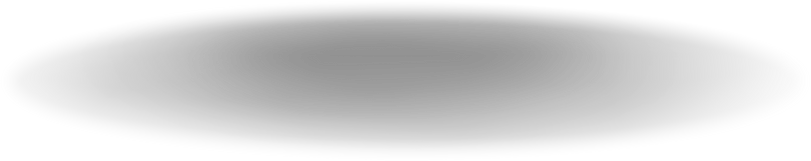
- Click the “+” sign to create a new feed or reel post
- Create post then tap “Next”
- Once the editing is done, tap “Tag People”
- Click “Invite Collaborator”
- Search for the collaborator’s account and add them (@listwithtk)
- Wait for them to accept
- Once they accept, the post will be shared with their followers and they’ll be listed as the co-author
Canva Instructions
- Go to PROJECTS
- Click on your Name for your agent folder
- Click on Social Media Designs Folder
- Scroll to pick which template (Just Listed, Under Contract, Sold)
- Go to your MLS Photos of the Property
- Drag your MLS photos to your desktop that you want to use
- Click on UPLOADS on the left side in canva
- Drag your MLS photos into your uploads folder
- Once uploaded, you can drag them into your projects
- Click SHARE > DOWNLOAD > PNG > and then click on what page you want to save as an image.
